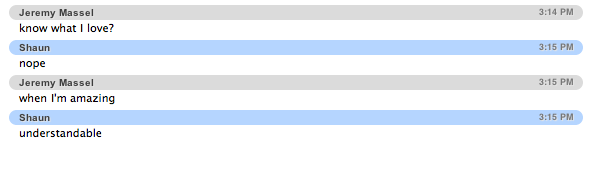So, for a while I’ve been looking for a ridiculously simple way to paginate data stored in a table. And while I love PHP, it just doesn’t come with some of the free things I take for granted in .Net
Today, while working on a pretty simple plugin, I wanted to add this functionality, and I didn’t want to waste a bunch of time. I was given a link to this great script: http://www.warkensoft.com/2009/12/paginated-navigation-bar/
It took me about a minute to implement the functionality. I then spent another 5 minutes doing CSS and that was it. Done. I’m not usually one for link sharing, but this made my life much easier. Hopefully it can make yours easier too.
The solution is pure PHP, no javascript required. Some day, I may try to expand upon this to include javascripty goodness, because that’s pretty much the only thing that could make it better